Python decorators and examples
Decorators without arguments Link to heading
Decorators modify functions. They can also modify classes, but they’re mainly used with functions.
Decorators are just a way to simplify syntax. Here’s an example of a decorator at work.
@some_decorator
def add(x,y): return x + y
This is the same thing as
def add(x,y): return x + y
add = some_decorator(add)
Without the decorator, we’d call some_decorator on add and assign the answer back to add. Decorators let you do this with less boilerplate.
Decorators with arguments behave quite differently to decorators without arguments. Let’s look at the simpler case first: decorators without arguments.
Here is the basic structure of a decorator:
def some_decorator(f):
def inner(*args, **kwargs):
return f(*args, **kwargs)
return inner
where
some_decoratoris the decoratorfis the function that is decorated (e.g.addfrom above)*argsand**kwargsare arguments tofinneris the return value fromsome_decorator(add)that gets assigned back toadd.
The outside layer under some_decorator executes once when you decorate the function, and the inner layer executes every time you call the function. So if you decorate add with some_decorator, when you define the function the outer loop some_decorator will run, and every time you call add the inner function will run.
Here’s a nice diagram (credit)
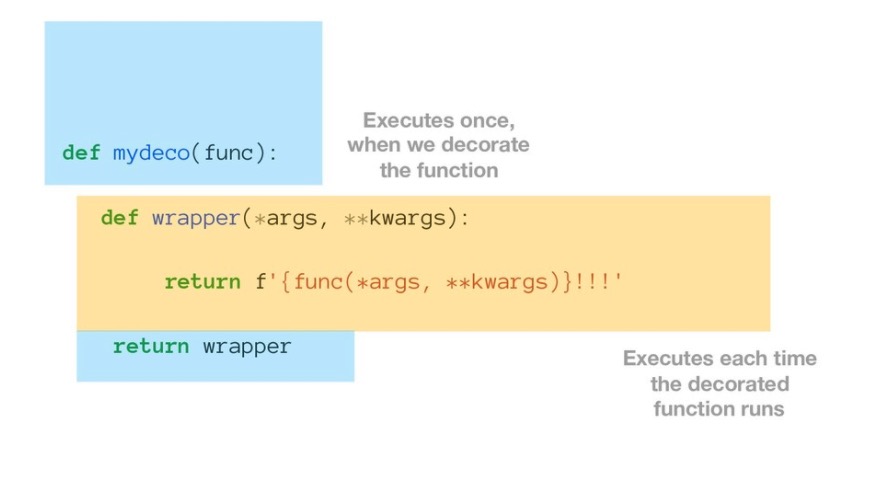
Let’s look at some examples.
Set documentation of a function to a specific string Link to heading
Below we have a function changedoc, a function that changes documentation string of another function. Let’s see how to use it both as a decorator and by itself.
def changedoc(f1):
f1.__doc__ = "a new doc"
return f1
# Here is changedoc used not as a decorator
def somefun(x): return x+1
somefun = changedoc(somefun)
somefun.__doc__ # returns "a new doc"
# Here is changedoc as a decorator - a bit neater
@changedoc
def anotherfun(x): return x+2
anotherfun.__doc__ # returns "a new doc"
Add a specific string to the end of a function Link to heading
Here is another example. The decorator add_hello adds the word “hello” to the end of a function. I’ll show examples of how to use this both as a decorator, and not as a decorator.
We use *args and **kwargs as parameters in the inner function. This is useful because it holds arguments and keyword arguments you pass to f. This lets you run the function f through `f(*args, **kwargs).
A quick note. I find printing locals() in a function call is useful for trying to debug decorators because you can see exactly what variables are present. I’ve included some of this output from locals() to help understand what’s going on.
def add_hello(f):
def inner(*args, **kwargs):
print("Variables present: " , locals())
return f(*args, **kwargs) + "_hello"
return inner
# Without decorator
def print_alphabet(): return "abcdefghijklmnopqrstuvwxyz"
f_temp = add_hello(print_alphabet)
print(f_temp())
# With decorator
@add_hello
def print_alphabet(): return "abcdefghijklmnopqrstuvwxyz"
print(print_alphabet())
# Without decorator, and using args, kwargs
def repeat_x(x, n=4): return x*n
f_temp = add_hello(repeat_x)
print(f_temp("deception ", n=6))
# With decorator, and using args, kwargs
@add_hello
def repeat_x(x, n=4): return x*n
print(repeat_x("deception ", n=6))
>>>
Variables present: {'args': (), 'kwargs': {}, 'f': <function print_alphabet at 0x110533400>}
abcdefghijklmnopqrstuvwxyz_hello
Variables present: {'args': (), 'kwargs': {}, 'f': <function print_alphabet at 0x1105338c8>}
abcdefghijklmnopqrstuvwxyz_hello
Variables present: {'args': ('deception ',), 'kwargs': {'n': 6}, 'f': <function repeat_x at 0x110533d08>}
deception deception deception deception deception deception _hello
Variables present: {'args': ('deception ',), 'kwargs': {'n': 6}, 'f': <function repeat_x at 0x1105420d0>}
deception deception deception deception deception deception _hello
>>>
Time how long a function runs for Link to heading
The decorator time_it below is a decorator used for timing functions.
To recap what’s going on:
- The decorated function
add_stuffgoes into thefargument fortime_it. - The arguments
xandyinadd_stuffare caught by*argsinwrapperand are accessed in a tuple in theargsvariable. If we specifiedxoryby keyword arguments, these would be caught by**kwargsinstead of*args.
Here is time_it:
import time
def time_it(f):
def inner(*args, **kwargs):
t = time.time()
result = f(*args, **kwargs)
print (f.__name__ + " takes " + str(time.time() - t) + " seconds.")
return result
return inner
@time_it
def add_stuff(x,y): return x+y
add_stuff(1,2)
>>>
add_stuff takes 2.86102294921875e-06 seconds.
3
>>>
Log the internal state of a function Link to heading
Here is a decorator used for logging. Pretend the print statement actually writes to a file, and you get the idea.
def add_logs(f):
def inner(*args, **kwargs):
# insert real logging code here
print('write', *args, "to file")
return f(*args, **kwargs)
return inner
@add_logs
def add_things(x,y,z): return x+y+z
add_things(1,4,3)
>>>
write 1 4 3 to file
8
>>>
Set a time limit on how often a function can be called Link to heading
Say we wanted a function to be called no more than once every minute. We could get this result by using a decorator, called once_per_min below.
Inside the inner function, we have to use the python keyword nonlocal to access the variable calltime defined out of its scope. We can’t use global because calltime isn’t a global variable.
def once_per_min(f):
calltime = 0
def inner(*args, **kwargs):
nonlocal calltime
gap = time.time() - calltime
if gap < 60:
msg = "You're calling this function too often. Try again in " + \
str(60 - gap) + " seconds."
raise Exception(msg)
calltime = time.time()
return f(*args, **kwargs)
return inner
@once_per_min
def add_stuff(x,y,z): return x+y+z
add_stuff(1,2,3)
# if we try again too quickly, it gives an error
add_stuff(1,2,3)
>>>
---------------------------------------------------------------------------
Exception Traceback (most recent call last)
<ipython-input-10-5f783a66ca97> in <module>
1 # if we try again too quickly, it gives an error
----> 2 add_stuff(1,2,3)
<ipython-input-7-4d8a29e52b68> in inner(*args, **kwargs)
7 msg = "You're calling this function too often. Try again in " + \
8 str(60 - gap) + " seconds."
----> 9 raise Exception(msg)
10 calltime = time.time()
11 return f(*args, **kwargs)
Exception: You're calling this function too often. Try again in 55.97848320007324 seconds.
>>>
Make a function print out useful debugging information Link to heading
The decorator debug_this provides some useful information about a function it decorates.
import inspect, time
def debug_this(f):
def inner(*args, **kwargs):
print("[trace] Arguments of f:", args)
print("[trace] Keyword arguments of f:", kwargs)
print("[trace] f.__dict__:", f.__dict__)
print("[trace] f.__name__:", f.__name__)
# Uncomment if you want source code of function
# print("[trace] Source of f: \n####\n", inspect.getsource(f), "####")
print("[trace] Starting execution of f")
t1 = time.time()
result = f(*args, **kwargs)
t2 = time.time()
print("[trace] Finished execution of f")
print("[trace] f took", t2-t1,"seconds to run.")
print("[trace] f returned: ", result)
return result
return inner
@debug_this
def somefun(a,b,c):
"""This function is a bit complex but doesn't do anything interesting"""
d = a + b
e = b + c
f = 10
for x in (a,b,c,d,e):
f += x
return f
somefun(1,2,4)
>>>
[trace] Arguments of f: (1, 2, 4)
[trace] Keyword arguments of f: {}
[trace] f.__dict__: {}
[trace] f.__name__: somefun
[trace] Starting execution of f
[trace] Finished execution of f
[trace] f took 3.814697265625e-06 seconds to run.
[trace] f returned: 26
26
>>>
Cache the results of a function Link to heading
This can be useful if a function takes a while to run. The fancy name for this is memoization.
We’ll use a dict as the cache, but we have to be careful how we implement the decorator. The obvious approach of using *args as a key to the cache dict won’t work, since it doesn’t catch keyword arguments, and args might contain unhashable types like lists or sets. To get around this, we pickle the arguments and keyword arguments to create a bytestring, and then use this bytestring as the key to the cache.
import pickle
def cache_this(f):
cache = dict()
def inner(*args, **kwargs):
bs = (pickle.dumps(args), pickle.dumps(kwargs))
if bs not in cache:
print("caching result")
cache[bs] = f(*args, **kwargs)
else:
print("using cached result")
return cache[bs]
return inner
import time
import numpy as np
@cache_this
def add_iterable(x):
"""some long-running function with non-hashable arguments"""
time.sleep(2)
return np.sum(list(x))
add_iterable([1,2,5])
>>>
caching result
8
>>>
add_iterable([1,2,5])
>>>
using cached result
8
>>>
Decorators with arguments Link to heading
All the above decorators had no arguments. Decorators can be used with arguments, and it is sometimes very useful to do so.
But the structure of these decorators is different. They need three nested layers, not two. In other words, we need to include a ‘middle` function.
def some_decorator(n):
def middle(f):
def inner(*args, **kwargs):
return f(*args, **kwargs)
return inner
return middle
What’s going on?
- The outer layer
some_decoratoris the name of the decorator, hereonce_per_n. The parameter to the decorator is also the parameter of the outer layer, which here I’ve calledn. The outer layer executes once, when you provide an argument to the decorator. - The middle layer
middlehas as parameterf, the decorated function. This middle layer executes once, when we decorate the function. - The inner layer
innerhas as arguments*argsand**kwargs, the arguments to the decorated functionf. This inner layer is executed any time the decorated functionfis called.
Another nice diagram (credit)
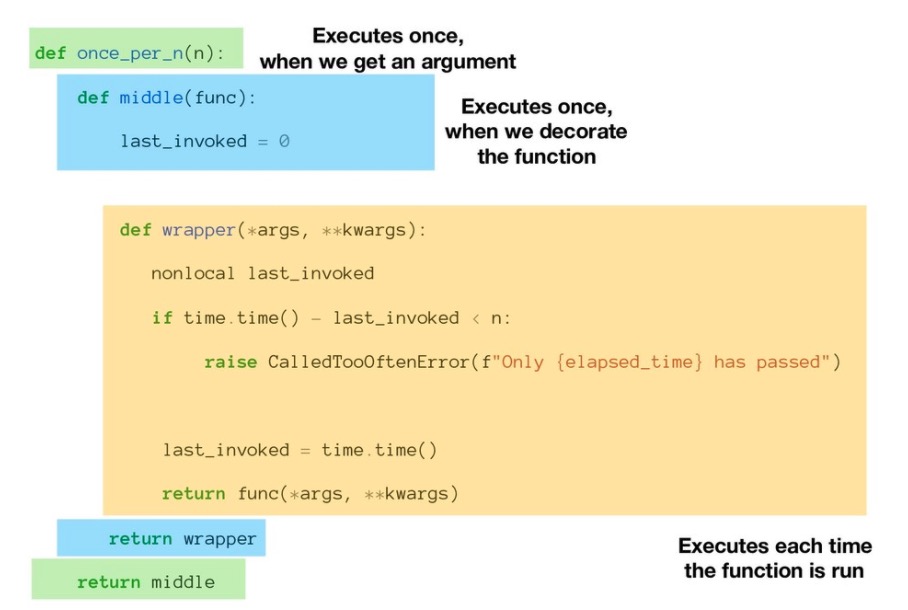
Let’s see some applications.
Stop a function running more than every n seconds Link to heading
If we modified the @once_per_min decorator to take an argument n, we could specify the length of time. Instead of an upper limit of one function call every minute, we could have one function call every n seconds.
Say we created a once_per_n decorator. Here’s how it would act on functions. It holds that
@once_per_n(5)
def add(x,y): return x+y
is the same as
add = once_per_n(5)(add)
The once_per_n(5)function also returns a function, that is then called on add.
Here is code for the once_per_n decorator. It’s similar to before, but we have a middle layer as well.
def once_per_n(n):
def middle(f):
calltime = 0
def inner(*args, **kwargs):
nonlocal calltime;
gap = time.time() - calltime
if gap < n:
msg = "You're calling this function too often. Try again in " + \
str(n - gap) + " seconds."
raise Exception(msg)
calltime = time.time()
return f(*args, **kwargs)
return inner
return middle
@once_per_n(5)
def add(x,y): return x+y
add(5,1)
# don't call this too quickly!
add(65,15)
>>>
---------------------------------------------------------------------------
Exception Traceback (most recent call last)
<ipython-input-24-aa3cda8aca6c> in <module>
1 # don't call this too quickly!
----> 2 add(65,15)
<ipython-input-22-03225049070e> in inner(*args, **kwargs)
8 msg = "You're calling this function too often. Try again in " + \
9 str(n - gap) + " seconds."
---> 10 raise Exception(msg)
11 calltime = time.time()
12 return f(*args, **kwargs)
Exception: You're calling this function too often. Try again in 4.640860080718994 seconds.
>>>
Add any string to the output of a function Link to heading
Before we had a @add_hello decorator to add the word hello to the end of any function. But if we made this decorator take an argument, we can add any string we like. Call this new decorator add_word.
# A decorator to add a word to the output of a function
def add_word(word):
def middle(f):
def inner(*args, **kwargs):
return f(*args, **kwargs) + word
return inner
return middle
@add_word("_hello")
def alphabet(): return 'abcdefghijklmnopqrstuvwxyz'
print(alphabet())
@add_word("oh boy!!!")
def repeat_x(x, n=2): return x*n
print(repeat_x("deception ", n=4))
>>>
abcdefghijklmnopqrstuvwxyz_hello
deception deception deception deception oh boy!!!
>>>
Make a numerical function return modulo n Link to heading
In this example the decorator mod_n modifies a function returning a number to return that number modulo n.
def mod_n(n):
def middle(f):
def inner(*args, **kwargs):
return f(*args, **kwargs) % n
return inner
return middle
@mod_n(7)
def add(x,y): return x + y
print(add(5,1), add(5,2), add(5,3))
>>>
6 0 1
>>>
Run tests when a function is defined Link to heading
Decorators can be useful for unit testing. Here run_tests runs tests against a function the first time it is defined.
This is useful to test for mistakes in the function definition, right as you write it. Also if you change something later in definition of the function, the tests will run automatically, and you’ll see if the function output has changed or not.
def run_tests(tests):
def middle(f):
for params, result in tests:
if f(*params) == result: print("Test", *params, "passed.")
else: print("Test", *params, "failed.")
def inner(*args, **kwargs):
return f(*args, **kwargs)
return inner
return middle
# test cases for adds_to_ten below
tests_eq_10 = [
[(1,2,4), False],
[(1,2,7), True],
[(10,0,0),True],
[(-10,10,10),True],
[(4,0,7), False]
]
@run_tests(tests_eq_10)
def adds_to_ten(x,y,z): return True if x+y+z==10 else False
# test cases for adds_to_odd below
tests_odd = [
[(1,3,4), False],
[(1,3,5), True],
[(0,0,0), False],
[(0,0,1), True]
]
@run_tests(tests_odd)
def adds_to_odd(x,y,z): return (x+y+z)%2==1
>>>
Test 1 2 4 passed.
Test 1 2 7 passed.
Test 10 0 0 passed.
Test -10 10 10 passed.
Test 4 0 7 passed.
Test 1 3 4 passed.
Test 1 3 5 passed.
Test 0 0 0 passed.
Test 0 0 1 passed.
>>>
Inherit documentation from another function Link to heading
Making a function inherit documentation from another function is a useful job for decorators. In this example our decorator is copy_docs, the function with documentation we want to copy f_with_docs, and the decorated function f.
Note that there is no inner function below, because we don’t need to ever execute f. We are just copying across documentation and leaving it otherwise unchanged.
def copy_docs(f_with_docs):
def middle(f):
f.__doc__ = f_with_docs.__doc__
f.__name__ = f_with_docs.__name__
return f
return middle
import numpy as np
@copy_docs(np.add)
def add(x,y): return x+y
print(add.__doc__[0:300]) # same documentation as numpy add function
>>>
add(x1, x2, /, out=None, *, where=True, casting='same_kind', order='K', dtype=None, subok=True[, signature, extobj])
Add arguments element-wise.
Parameters
----------
x1, x2 : array_like
The arrays to be added. If ``x1.shape != x2.shape``, they must be
broadcastable to a common shape (whi
>>>
Decorators tend to lose the documentation and attributes of the original function, and it can be a problem If you apply a decorator to a function, the decorated function won’t keep its __name__ and __doc__ attributes: they’ll be replaced with the name and docstring of something like middle or inner above. Also lost is information about the arguments of the function, so if you look at the help docs the arguments will be something like (*args, **kwargs), instead of the original arguments. There are some other things that are also lost.
A solution to this common problem is functools.wraps, a decorator from functools that is used to maintain the name, docstring, and other things of the original function.
Use functools.wraps in the decorator definitions. Let’s demonstrate it with the modulo example again.
from functools import wraps
def modulo_n(n):
def middle(f):
@wraps(f)# adding @wraps here keeps info about f
def inner(*args, **kwargs):
return f(*args, **kwargs) % n
return inner
return middle
# some function with documentation
@modulo_n(5)
def add(x,y):
"""Adds two numbers, x and y, to make a third number, and then return it. """
return x+y
add(5,54)
add.__doc__ # docstring retained
>>>
'Adds two numbers, x and y, to make a third number, and then return it. '
>>>
You can also use @wraps to directly transfer documentation from one function to another:
@wraps(np.add)
def add(x,y): return x+y
print(add.__doc__[0:300]) # same documentation as numpy add function
>>>
add(x1, x2, /, out=None, *, where=True, casting='same_kind', order='K', dtype=None, subok=True[, signature, extobj])
Add arguments element-wise.
Parameters
----------
x1, x2 : array_like
The arrays to be added. If ``x1.shape != x2.shape``, they must be
broadcastable to a common shape (whi
>>>
Decorators as classes Link to heading
You don’t have to write a decorator as a function. You can also write it as a class: it just has to implement the __call__ method, meaning that the class is callable.
Here is the basic structure. Say we were decorating a function called add.
- The decorated function gets passed in as the parameter
fto__init__, which assigns it toself.fso that other methods can also access it. fis called in__call__and__call__also gets passed the*argsand**kwargsof theftoo.__init__gets called when the decorated functionaddis defined, but not when it is run.__call__gets called when the decorated functionaddis run, but not when it was defined.
This below example works but doesn’t do anything. Look at the printed output to see the control flow of the decorator.
class some_decorator:
def __init__(self, f):
print('in init statement')
self.f = f
def __call__(self, *args, **kwargs):
print('in call statement')
return self.f(*args, **kwargs)
@some_decorator
def add(x,y): return x+y
>>>
in init statement
>>>
add(1,5)
>>>
in call statement
6
>>>
Here is the same decorator in function form. Note that the outer layer is basically the same as __init__ and the inner layer same as __call__.
def some_decorator2(f):
print('equivalent of __init__ statement')
def inner(*args, **kwargs):
print('equivalent of __call__ statement')
return f(*args, **kwargs)
return inner
@some_decorator2
def add(x,y): return x+y
>>>
equivalent of __init__ statement
>>>
add(1,4)
>>>
equivalent of __call__ statement
5
>>>
What about decorators with arguments? Let’s implement class-style @once_per_n, the “wait n seconds between function calls” decorator from above.
A few differences.
- The
__init__function now takes parameters from the decorator.__init__is called when the decorated function is defined. - The
_call__function is now nested, andfis now an argument to__call__. This__call__function now gets called when the decorated function is defined , not when it is run. - The function that runs every time the decorated function is called is now in
inner. Whenever the decorated function is run,inneris executed.
I’ve kept in a few logging messages to make it a bit easier to see what happens.
import time
class once_per_n:
def __init__(self, n):
self.n = n
print("inside init")
def __call__(self, f):
self.calltime = 0
print("inside call ")
def inner(*args, **kwargs):
print("inside inner")
gap = time.time() - self.calltime
if gap < self.n:
msg = "You're calling this function too often. Try again in " + \
str(self.n - gap) + " seconds."
raise Exception(msg)
self.calltime = time.time()
return f(*args, **kwargs)
return inner
@once_per_n(6)
def add(x,y): return x+y
>>>
inside init
inside call
>>>
add(5,5)
add(5,5) # will be run too frequently
>>>
inside inner
inside inner
---------------------------------------------------------------------------
Exception Traceback (most recent call last)
<ipython-input-12-e20425f72f86> in <module>
1 add(5,5)
----> 2 add(5,5) # will be run too frequently
<ipython-input-11-a151d7e46213> in inner(*args, **kwargs)
14 msg = "You're calling this function too often. Try again in " + \
15 str(self.n - gap) + " seconds."
---> 16 raise Exception(msg)
17 self.calltime = time.time()
18 return f(*args, **kwargs)
Exception: You're calling this function too often. Try again in 5.999882936477661 seconds.
>>>
Let’s compare the class-style decorator above to the function-style decorator below. Some points:
- The outer layer
once_per_ncorresponds with__init__above. Both take decorator parameters. - The
middlebelow corresponds with the outer layer of__call__above - we don’t have to use the
nonlocalkeyword because we can store values inself, likeself.calltime innerfunction is pretty similar across versions
def once_per_n(n):
def middle(f):
calltime = 0
def inner(*args, **kwargs):
nonlocal calltime;
gap = time.time() - calltime
if gap < n:
msg = "You're calling this function too often. Try again in " + \
str(n - gap) + " seconds."
raise Exception(msg)
calltime = time.time()
return f(*args, **kwargs)
return inner
return middle